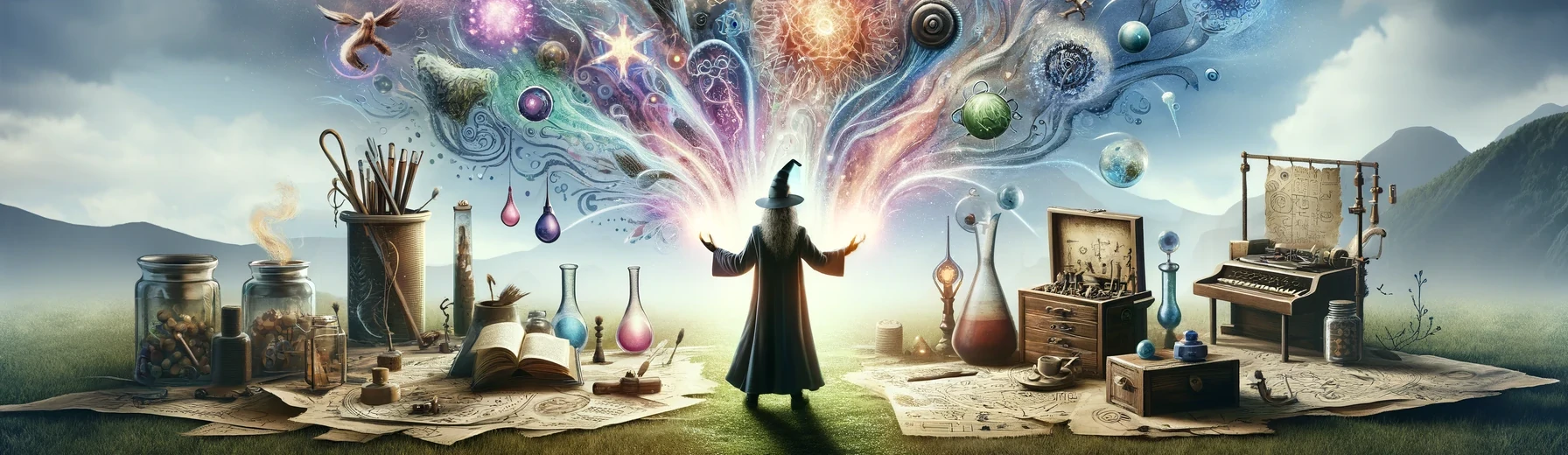Workflows
A workflow is a chained collection of actions, where each action can produce output, that consecutive actions can consume as input. The most famous example of a workflow system is probably MWF, or Microsoft Workflow Foundation. MWF of course is junkware and no longer actively maintained by Microsoft, wo we created Magic as a better replacement.
Magic implements workflows using Hyperlambda, which largely eliminates the need to visualise workflows using a graphical user interface, and allows the user to use the source code as the primary means to edit and maintain the workflow. This is only possible by completely dropping the idea of using XML and JSON as “your workflow description language”.
To understand the above point, try to compare a Hyperlambda Workflow file with the equivalent XML-based workflow file. The Hyperlambda file is easily understood, while its XML equivalent is roughly as readable as machine code instructions. Watch the following video to understand how such workflows are built.
Advantages
Being able to “drag’n’drop” backend code together the way we do in the above video, have huge benefits. First of all it significantly lowers the bar for software development, allowing people without prior software development experience to create high quality backend code. Secondly, it makes it much faster to create said code. I clocked myself in regards to this, and found that in theory I could create 604,000 lines of code per month instead of 550 which is the industry standard.
Obviously using LOC as a measure stick for productivity is typically not a good thing, but these were production grade lines of code, highly secure, scalable, and performing in regards to all neutral metrics - And I produced something useful that would require a lot of manual coding to create. In the following video I am creating a complete registration API in 15 minutes to illustrate the point.
The point being that creating a registration API manually is a task that might take weeks of manual coding. Doing it in 15 minutes obviously has advantages, especially considering the skill level required to accomplish the above in Hyperlambda, which is close to nothing.
Declarative programming
Workflows are based upon actions, and each action is an “atomic piece of functionality that does something useful”. This implies you do not lose much flexibility when using workflows, and at least in theory you could create anything using Magic workflows you could create using traditional software development.
However, since workflows in Magic are based upon Hyperlambda, this allows you to sprinkle in Hyperlambda directly into your workflow where required, and even invoke C# code when needed - So you get the best of both worlds; Declarative programming as your primary tool of choice, with the ability to hook into the CLR and C# through Hyperlambda when required.
Functional programming
This is facilitated for by functional constructs. Each slot in Hyperlambda takes a node-set as its input, and returns another node-set after executing. This is what allows for “chaining” Hyperlambda actions such as illustrated in the above video. Combined with lambda expressions, this allows you to chain “function invocations” or slots, where the output from one slot is used as input to the next.
Actions
Actions are the basic atomic building blocks of workflows, and an action is defined as “the smallest piece of code that does something useful”. This allows you to create chains of actions that somehow implements your business logic, without having to manually write the code yourself.
Create your own actions
Actions are just declaratively created snippets of Hyperlambda, allowing you to create custom actions you can later reference in your own workflows. Below is the “file-load” action to illustrated how an action looks like.
/*
* Loads the specified [file] and returns to caller as [content].
*/
.arguments
file
type:string
mandatory:bool:true
.icon:insert_drive_file
// Loads the specified file.
load-file:x:@.arguments/*/file
// Returning result of above invocation to caller.
yield
content:x:@load-file
To extend your workflows with your own custom actions is as easy as creating a Hyperlambda file using for instance Hyper IDE, and store it in your “/etc/workflows/actions/” folder. The point being to create encapsulated actions you can reuse multiple times in other components and modules.
Consuming actions
You would typically consume an action by ensuring your caret is at the correct position in your Hyperlambda file, for then to choose an action from your toolbox. Once you have chosen an action, you will have to parametrise or decorate it using a modal dialog such as illustrated below.
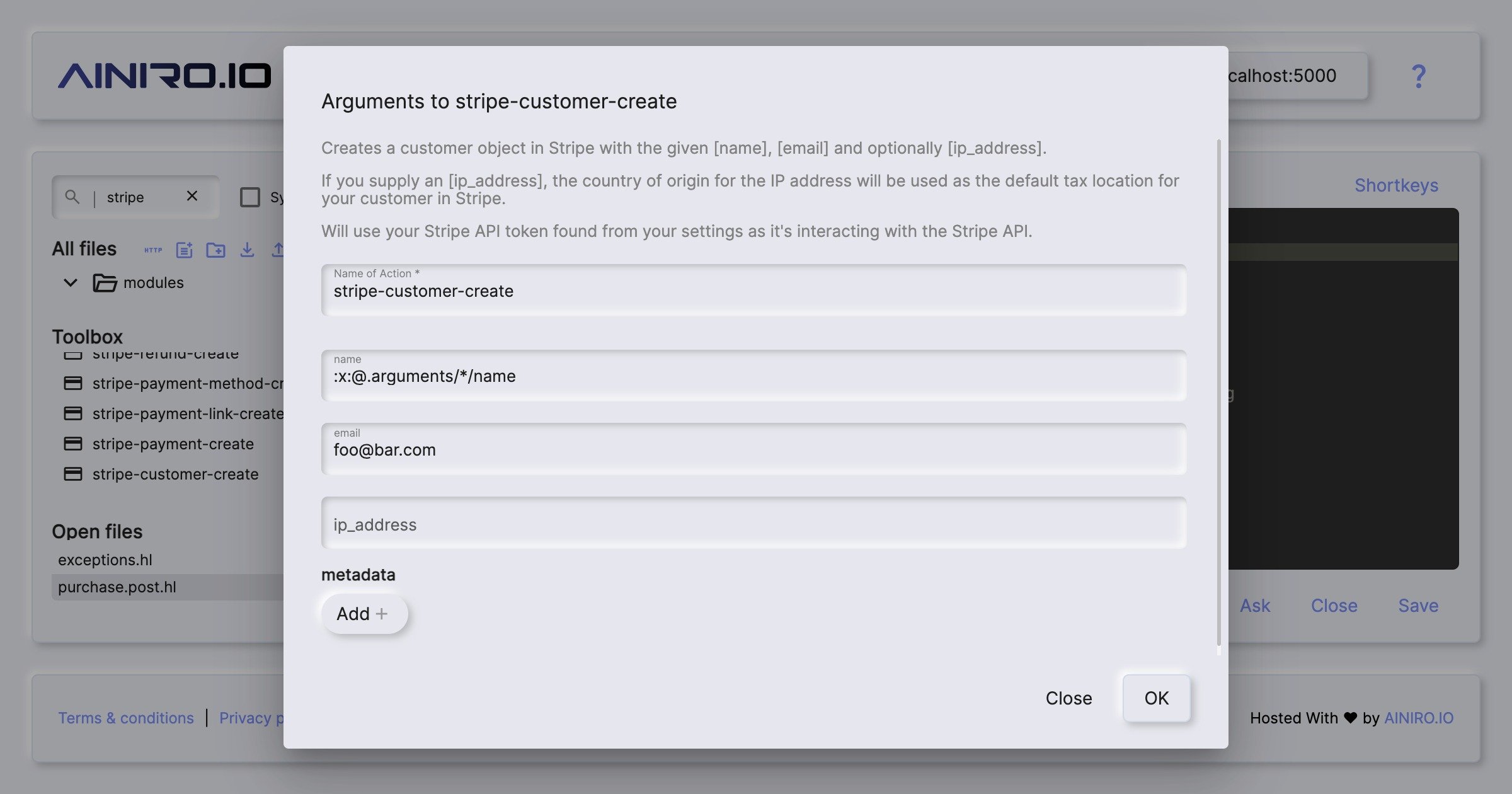
As you are decorating your action, the dialog will suggest arguments given to your workflow as suggestions for input arguments to your action, in addition to values returned from previous actions. Once you’re done and you’ve added the action to your code, you will end up with something resembling the following.
/*
* Creates a customer object in Stripe with the given [name], [email] and
* optionally [ip_address].
*
* If you supply an [ip_address], the country of origin for the IP address
* will be used as the default tax location for your customer in Stripe.
*
* Will use your Stripe API token found from your settings as it's interacting
* with the Stripe API.
*/
execute:magic.workflows.actions.execute
name:stripe-customer-create
filename:/modules/stripe/workflows/actions/stripe-customer-create.hl
arguments
name:x:@.arguments/*/name
email:foo@bar.com
This results in a “point and click software development model”, where complexity is hidden to an extent where the cognitive requirements to produce working code is almost completely absent.
Custom actions in Plugins
Many plugins found in the Plugins component comes with additional actions you can consume. For instance the “Stripe” plugin contains Stripe related actions, allowing you to easily consume Stripe’s API and accept payments in your backend code.
Refer to each individual plugin’s description to see which actions a specific plugin contains, if any.
Meta programming
The above constructs allows for “meta programming”, where the machine assembles the code required to create functionality, allowing the software developer to become more of an “orchestrator”, while having the internals of your actions encapsulate the nitty gritty stuff. Or as we phrase it …
Where the Machine Creates the Code